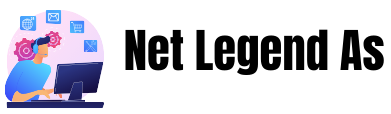Proper computer network maintenance will help prevent potential technical issues, which may be both time-consuming and expensive. A quality maintenance strategy will help ensure the network is always in proper working order. Problems will be addressed faster, and the network will be optimized properly. Some of the best computer network maintenance tips a business can use to prevent technical issues are found below.
Schedule Ongoing Security Updates
There are some updates that may be automatically installed on the network, but not all tools that are used will be updated automatically. It is important to schedule ongoing and regular security updates and require that everyone downloads the latest version of the software that is installed. Any large update, like upgrading or integrating a new operating system, is something that should be planned for ahead of time, since some downtime is required. It is also necessary to request that everyone change their password on a regular basis, and it may be beneficial to have the network firewall setting updated, too.
Backup Important Data
A quality computer network maintenance plan needs to include backing up the most important data. This is possible when the right security tools are in place. There could be some industry-specific requirements that must be met related to backing up communications with clients. It is essential to integrate an automated backup solution to easily save the information and data that is most important. It is also necessary to use encrypted backup solutions to help protect any sensitive data.
Reviewing of Server Event Logs
It is necessary to schedule regular and ongoing reviews of certain server events. This is a great way to notice the possible trends and to find out if anything unusual occurred. Sometimes, security breaches or other technical issues may be noticed and figuring out how they could have been prevented is essential. Taking the time to review the server event logs will provide businesses with an effective way to know how the network is used and will help with optimizing and improving speed along with other aspects.
Set Alerts and Thresholds
It is a good idea to think about using a monitoring tool to receive alerts when some thresholds have been met. This is a great way to detect any potential issues or security breaches that may occur. It is possible to have the network automatically shut down if serious issues are detected. It is possible to set thresholds for total bandwidth usage or to receive notifications if someone downloads large quantities of files from the server. By setting alerts and thresholds, it is possible to protect the network from any external attacks that may try to overload the servers.
Finding the Right Partner for Network Monitoring
When it comes to network monitoring, it is essential that a person take the time to find the right service provider to ensure the desired results are achieved. Being informed and knowing the proper steps to take to find the right service provider is going to pay off as time passes and ensure a business has the information and performance capability needed to ensure ongoing success.